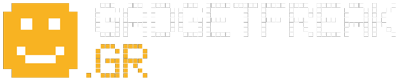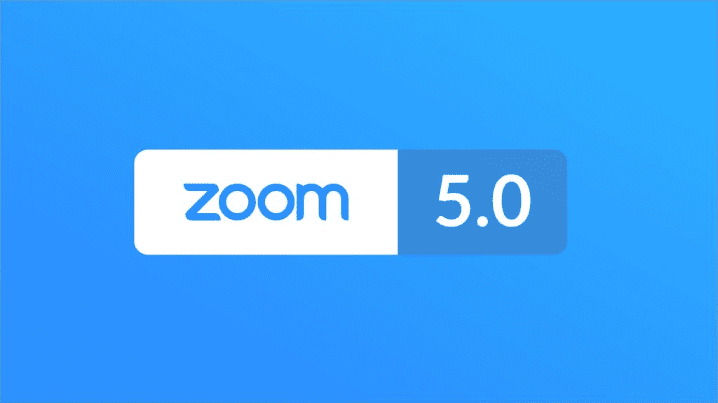Είναι μια εκπληκτική χρονιά για έναν κλάδο αυτή: για το video conferencing. Και αυτό ειδικά για τη app Zoom που όμως είδε το όνειρο να γίνεται εφιάλτης. Η app είχε πολλά ζητήματα ιδιωτικότητας και ασφάλειας και η εταιρία μάλιστα χρειάστηκε να…
…βάλει πάγο σε νέα features και να εστιάσει στο ξεκαθάρισμα προβλημάτων στην app.
Φαίνεται λοιπόν πως οι χρήστες Zoom θα έχουν πλέον το Zoom 5.0. Οι αλλαγές έχουν, φυσικά, να κάνουν με την ασφάλεια καθώς υπάρχει πλέον κρυπτογράφηση AES 256-bit GCM ώστε να προστατευτούν τα data όταν θα ‘κινούνται’.
Υπάρχουν όμως και αλλαγές στις επιλογές όπως το data routing όπου ο account admin θα μπορεί να διαλέξει σε ποιες data center regions θα γίνονται τα γίνονται τα meetings. Αυτό έρχεται ως απάντηση σε θέμα που δημιουργήθηκε πως οι κλήσεις Zoom γινόταν routed στην Κίνα και είχε τεθεί ζήτημα ιδιωτικότητας. Το Zoom μάλιστα θα ενεργοποιεί waiting Rooms και passwords by default ώστε να αφαιρείται η πιθανότητα “Zoom bombing”.
Ο κ.Eric S. Yuan, CEO του Zoom είπε: “I am proud to reach this step in our 90-day plan, but this is just the beginning. We built our business by delivering happiness to our customers. We will earn our customers’ trust and deliver them happiness with our unwavering focus on providing the most secure platform.”
User experience & controls
- Security icon: Zoom’s security features, which had previously been accessed throughout the meeting menus, are now grouped together and found by clicking the Security icon in the meeting menu bar on the host’s interface.
- Robust host controls: Hosts will be able to “Report a User” to Zoom via the Security icon. They may also disable the ability for participants to rename themselves. For education customers, screen sharing now defaults to the host only.
- Waiting Room default-on: Waiting Room, an existing feature that allows a host to keep participants in individual virtual waiting rooms before they are admitted to a meeting, is now on by default for education, Basic, and single-license Pro accounts. All hosts may now also turn on the Waiting Room while their meeting is already in progress.
- Meeting password complexity and default-on: Meeting passwords, an existing Zoom feature, is now on by default for most customers, including all Basic, single-license Pro, and K-12 customers. For administered accounts, account admins now have the ability to define password complexity (such as length, alphanumeric, and special character requirements). Additionally, Zoom Phone admins may now adjust the length of the pin required for accessing voicemail.
- Cloud recording passwords: Passwords are now set by default to all those accessing cloud recordings aside from the meeting host and require a complex password. For administered accounts, account admins now have the ability to define password complexity.
- Secure account contact sharing: Zoom 5.0 will support a new data structure for larger organizations, allowing them to link contacts across multiple accounts so people can easily and securely search and find meetings, chat, and phone contacts.
- Dashboard enhancement: Admins on business, enterprise, and education plans can view how their meetings are connecting to Zoom data centers in their Zoom Dashboard. This includes any data centers connected to HTTP Tunnel servers, as well as Zoom Conference Room Connectors and gateways.
- Additional: Users may now opt to have their Zoom Chat notifications not show a snippet of their chat; new non-PMI meetings now have 11-digit IDs for added complexity; and during a meeting, the meeting ID and Invite option have been moved from the main Zoom interface to the Participants menu, making it harder for a user to accidentally share their meeting ID.
Related posts
Categories
- android World
- cinemart / music / video
- comicmania / books
- computing / social media
- consumer electronics
- design / architecture
- ecotech / electric
- exhibitions
- faq / Infographics
- futuristas / iDea
- gadgetfreak taste
- gadgets / stuff
- gaming / fun
- iOS World
- legends / special
- men's world
- military / aviation
- mobile / smartphones
- space talk
- tablets / multimedia
- tech talk / science
- transport / concept